And that’s a wrap! We’re finishing 2022 with several feature enhancements that will make kicking off the new year just a little bit easier. December brought something for everyone with new Default BCC Fields in Finalize, Signature Request Tracking in Sign, Custom Term Tooltips in Analyze, and Tasks in the Finalize app for Salesforce.
So if your New Year’s resolution is better, faster contract lifecycle management, read on!
Add up to three default BCC email addresses to track emails sent with agreements
We understand how important it is to track emails with attached agreements to ensure regulatory compliance, but it’s time consuming to manually copy people on the email.
A new ‘BCC’ field in Finalize allows admins to add up to three BCC email addresses to all emails sent from Finalize. This field simplifies tracking emails sent from Finalize while meeting regulatory requirements.
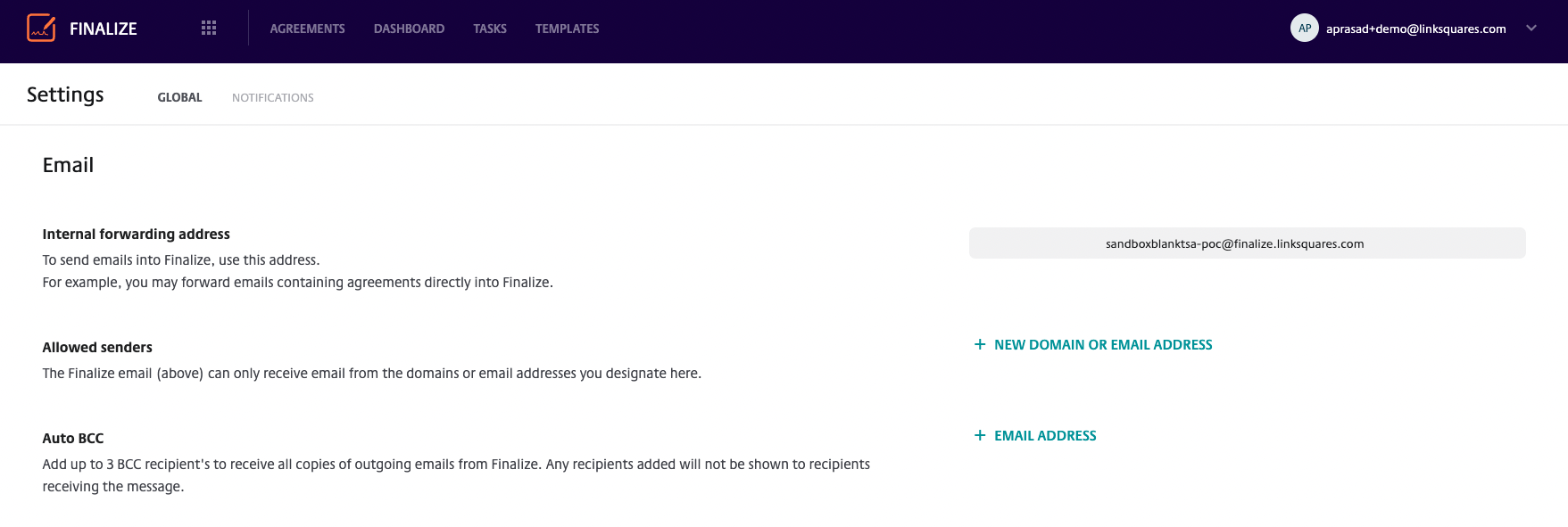
Default BCC Fields: Now available in Finalize.
Track your Out for Signature agreements to see who needs to sign and who has the pen
Once an agreement goes out for signature, you need to know who has signed and who needs to sign in order to keep the agreement moving.
Signature Request Tracking in LinkSquares Sign gives you real-time insights into where your signatures stand so you can identify and address bottlenecks.
![]()
Signature Request Tracking: Now available in Sign.
Create tooltips for custom terms to better understand every value
User-generated values and Custom Smart Values are powerful tools to track data specific to your company, but it can become difficult recalling what each value means and how to use it.
Custom Term Tooltips allow Analyze Power users to define custom terms and display their descriptions in-app across their entire workspace. Every user now has the complete context of every value at their fingertips.
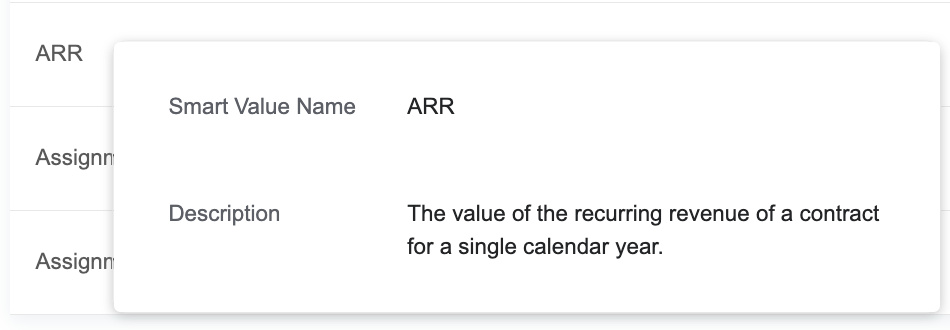
Custom Term Tooltips: Now available in Analyze.
Create, revise, complete, and track your Agreement Tasks without leaving Salesforce
Without the full insight into agreement tasks, sales teams struggle to keep track of where their agreements stand.
With Tasks in the Finalize App for Salesforce, sales drafters can edit, revise, and complete Tasks without leaving Salesforce. Get complete visibility into where your agreements stand, and even send a nudge to remind the assignee of overdue tasks so you keep your deals moving.
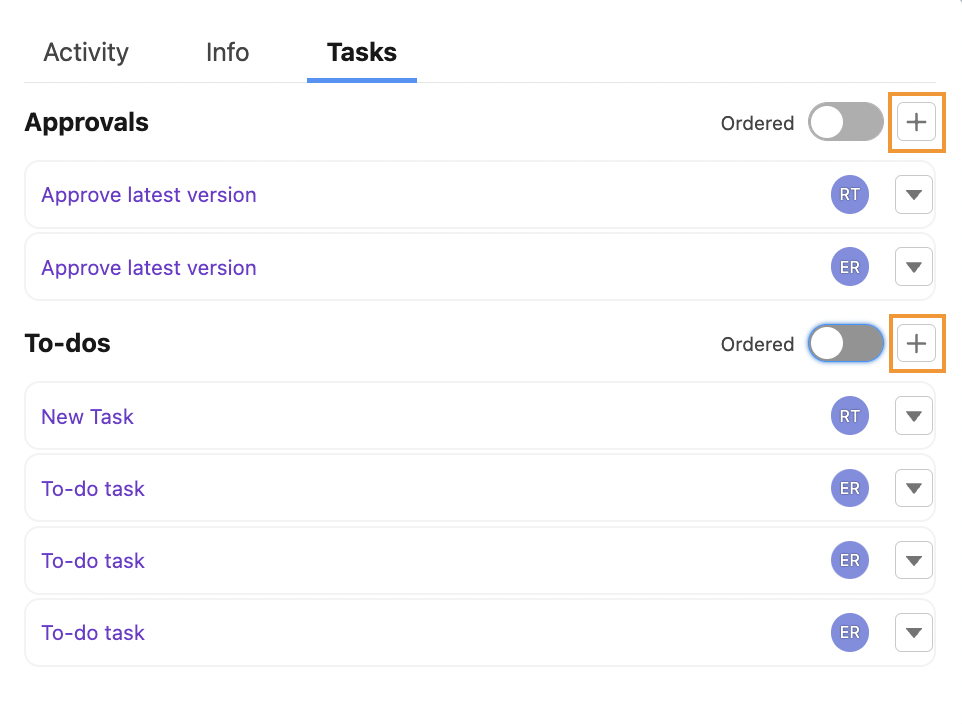
Tasks: Now available in the Finalize App for Salesforce. To update your Salesforce integration, contact cs-integrations@linksquares.com.
Subscribe to the LinkSquares Release Roundup
Get the most out of your CLM and stay up to date on new product features and enhancements to the LinkSquares platform.


