New year, New (CL)Me - we’re one month into upholding our resolution to deliver groundbreaking features that will set you up for the best year yet.
Highlights across each product area include new reporting functionality for Governing Summaries in Analyze, Agreement IDs and Task SLAs in Finalize, Signature Request Messages in Sign, the Clause Library in Finalize for Word, and last but not least, new Smart Values to help your team prepare in hard economic times.
Draft and revise agreements faster with the Clause Library in Finalize for Word
When editing an agreement, you’re rarely starting from scratch. That’s why we created the Clause Library. But when you’re in the midst of drafting an agreement, leaving Microsoft Word to access the Clause Library in Finalize or searching through agreements to find the right clause slows down the drafting process.
You can now find and insert your standard clauses directly from the LinkSquares Clause Library - all without leaving Microsoft Word.
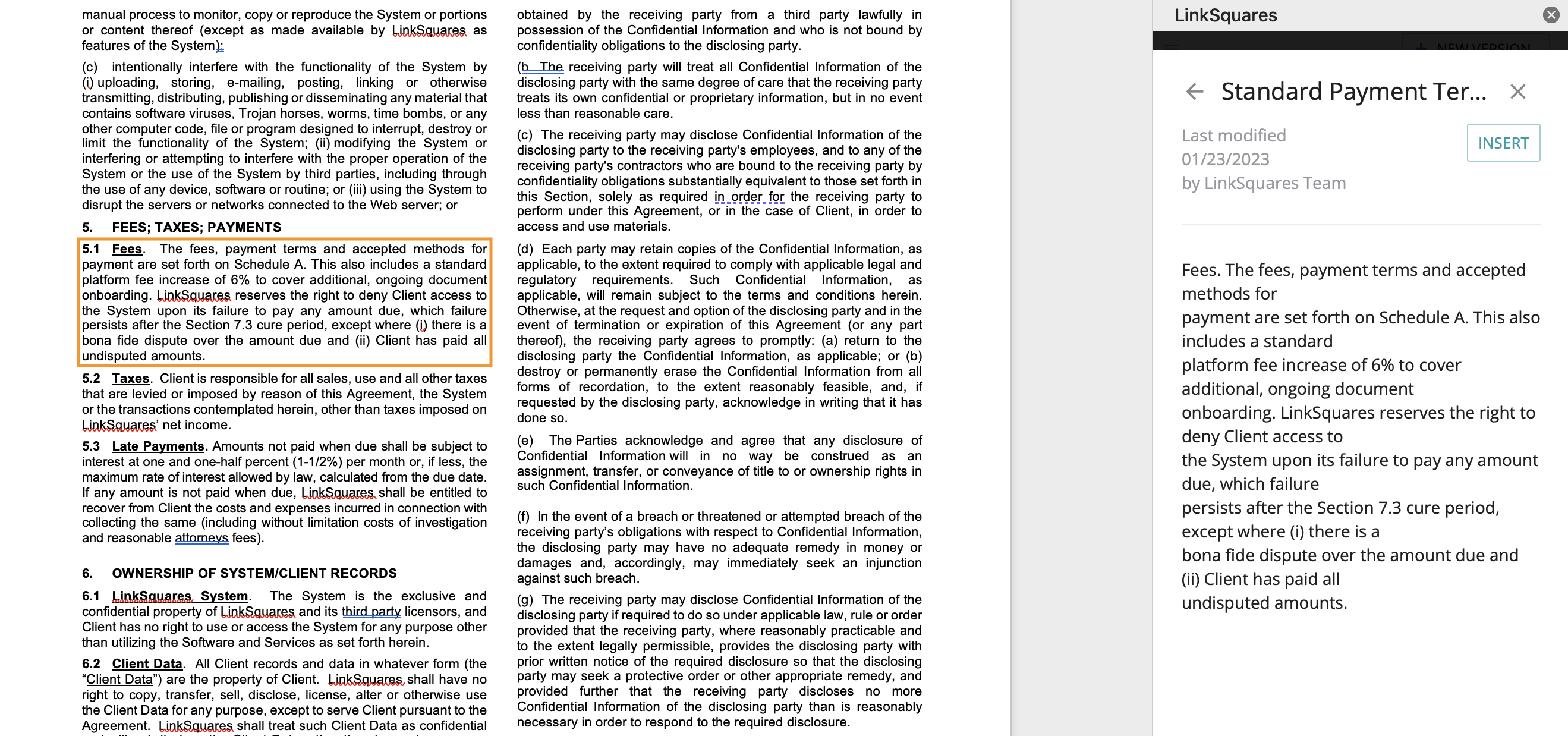
Clause Library in Finalize for Word: Now available in the Finalize App for Microsoft Word.
Quickly identify the active, amended language in your agreements
Previously, to report on active agreement terms, users would need to run and download a terms report in Analyze, read each term, and remove inactive terms from the report.
Now, with Reporting for Governing Summaries, you can filter your summaries of active, up-to-date language using Tags and global Governing Terms so you know you are surfacing active language.
Reporting for Governing Summaries: Now available in Analyze.
Automatically generate task due dates
When you have a daunting amount of templates to create, ensuring all associated tasks have the appropriate deadlines can be both time-consuming and challenging.
Task SLAs in Finalize eliminate the headache of manually managing deadlines so you can effectively manage internal turnaround time on your agreements. Set a due date for tasks by indicating the timeline the task should be completed by for Paper, Third Party Paper, and request templates. Finalize will then automatically create due dates for tasks when an agreement is created from that template.

Task SLAs: Now available in Finalize.
Navigate inflation’s impact on your legal obligations with three new Smart Values
With high inflation and interest rate hikes, tracking rising costs is imperative to adequate preparation. Three new Smart Values allow you to identify and extract price increase language as it pertains to a specified Index:
- Price Increase (Indexed) Clause: A contractual provision describing how a payment or fee will change based on a specified Index.
- Price Increase (Indexed) Change: The language describing the change that is to be made on the specified Index.
- Price Increase (Indexed) Index: The language designating the Index being referenced. (ex. Consumer Price Index)
Price Increase (Indexed) Smart Values: Please contact your CSM for more information on accessing these Smart Values.
View and complete agreement Tasks without leaving Microsoft Word
Finalize for Word was created to bring the functionality of Finalize into the drafting tool legal knows and loves - Word. But having to switch back and forth to approve agreements and manage tasks can create unnecessary friction.
With agreement Tasks visible in Finalize for Word, legal can view, create, assign, and edit agreement Tasks and nudge assignees without leaving Microsoft Word
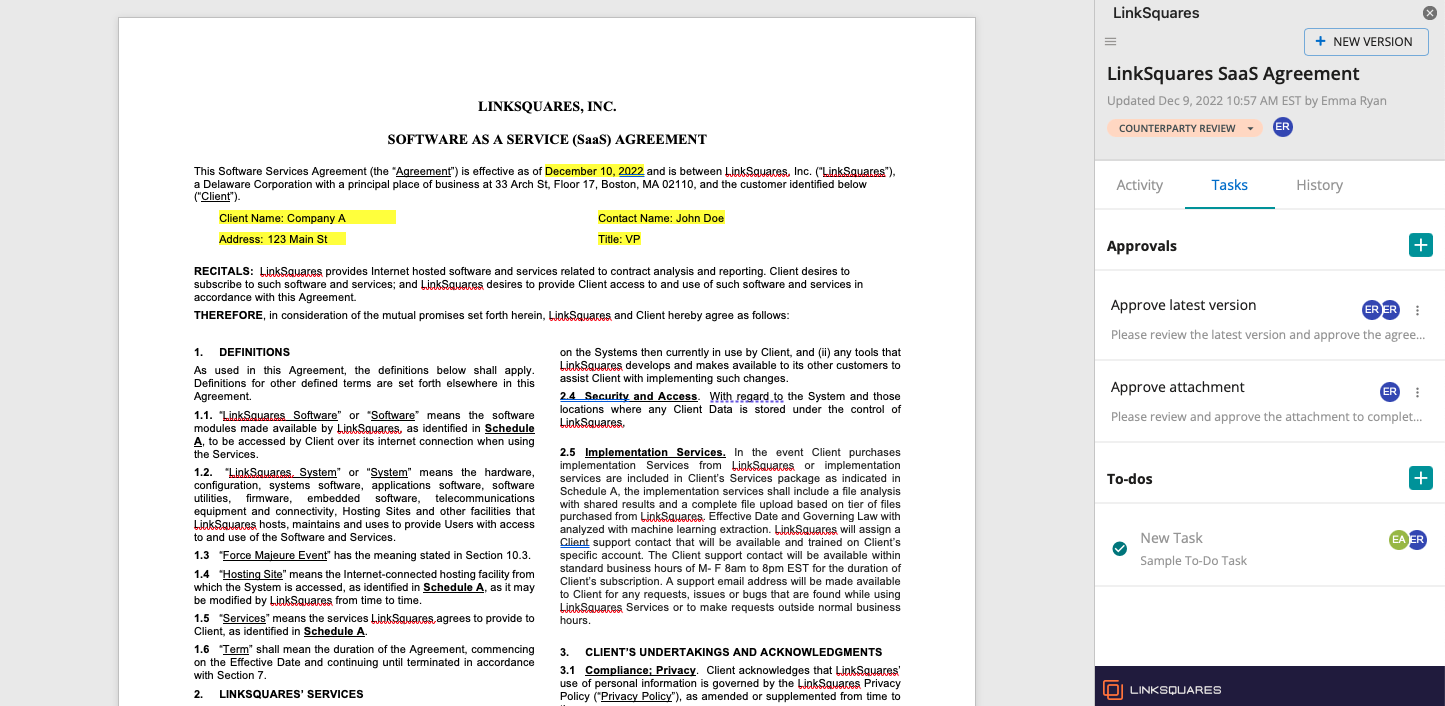
Agreement Tasks for Word: Now available in the Finalize app for Word.
Quickly find agreements across systems using a unique Agreement ID
Using agreement names to track and reconcile agreements is particularly challenging because naming conventions differ from team to team.
Finalize Agreement IDs are consistent across systems, and they make finding agreements a simple, seamless process. An Agreement ID is a randomly generated, unique string of numbers for each agreement stored in Finalize.
Agreement IDs: Now available in Finalize.
Easily see which agreements have redlines that require further review
When an agreement with track changes is uploaded to Finalize, it can be frustrating for reviewers to determine if there are redlines that need attention or not.
Now, if there are track changes on an agreement, a new flag will be visible on the latest agreement version so it’s clear whether or not the latest version requires additional review. This flag will not be visible for Fully Signed, Done, Paused, or Request Pending agreement statuses.
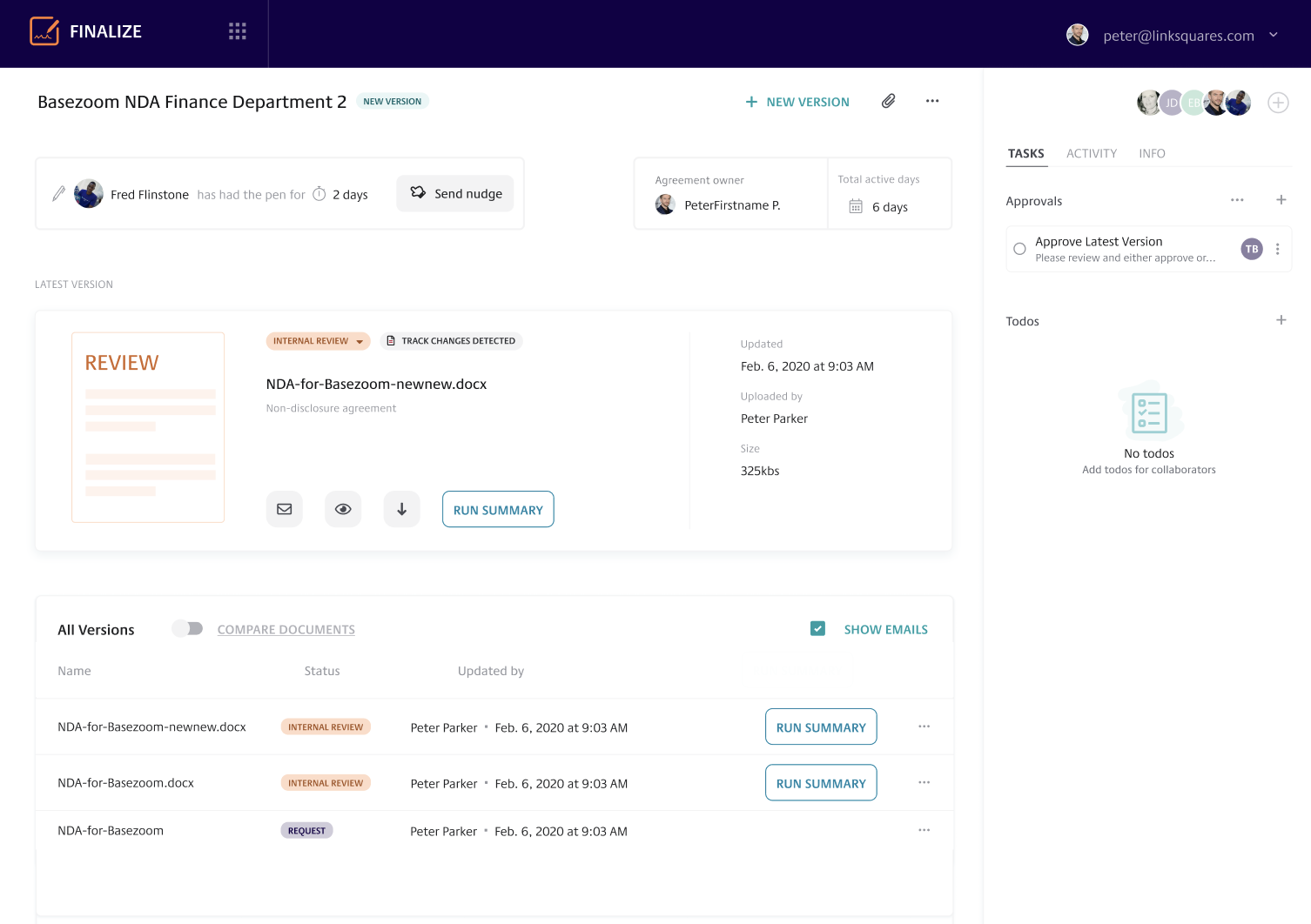
Track Changes Detected Flag: Now available in Finalize.
Send partially-signed agreements out for signature
Receive an agreement that’s already been signed with the counterparty’s eSignature tool? No problem. Sign now supports this function, allowing you to upload a partially signed agreement into LinkSquares Sign, prepare it for signature, and send it out to the remaining signatories.
LinkSquares Sign Enhancements: Now available in Sign.
Add a message in your Signature Requests so signatories can sign your agreements faster and with confidence
We know not all signatories have full context on the agreements they are being asked to sign. With LinkSquares Sign, you can quickly give your Signature Recipients the information they need to feel comfortable signing agreements. Add a message with details like agreement type, contract start date, counterparty, or any other relevant information.
Signature Request Messages: Now available in Sign.
Subscribe to the LinkSquares Release Roundup
Get the most out of your CLM and stay up to date on new product features and enhancements to the LinkSquares platform.


