As the frost begins to thaw, new updates are blooming across the LinkSquares Cloud. Enhance your task management with a new Prioritize user role and the ability to create templated workflows so your team never misses a beat. Plus, update your Salesforce Finalize app with the click of a button to unlock a whole host of new features. Read on to learn more.
What’s new in legal project management?
Automate task creation, ensuring a seamless, repeatable process each and every time.
Without repeatable workflows in place, your legal intake can get chaotic. Templates allow you to customize form questions to gather the information you need up front, and can be programmed with subtasks, attachments, and appropriate assignees that will populate upon task creation. Task submission has never been smoother.
Templates: now available in Prioritize.
Securely collaborate on Prioritize tasks with distinct user roles
Easily segment your work and keep sensitive tasks private with the new Member role. Prioritize Members are limited to seeing/modifying only tasks they’ve been assigned to, giving you the flexibility to work across your team without exposing any sensitive subject matter.
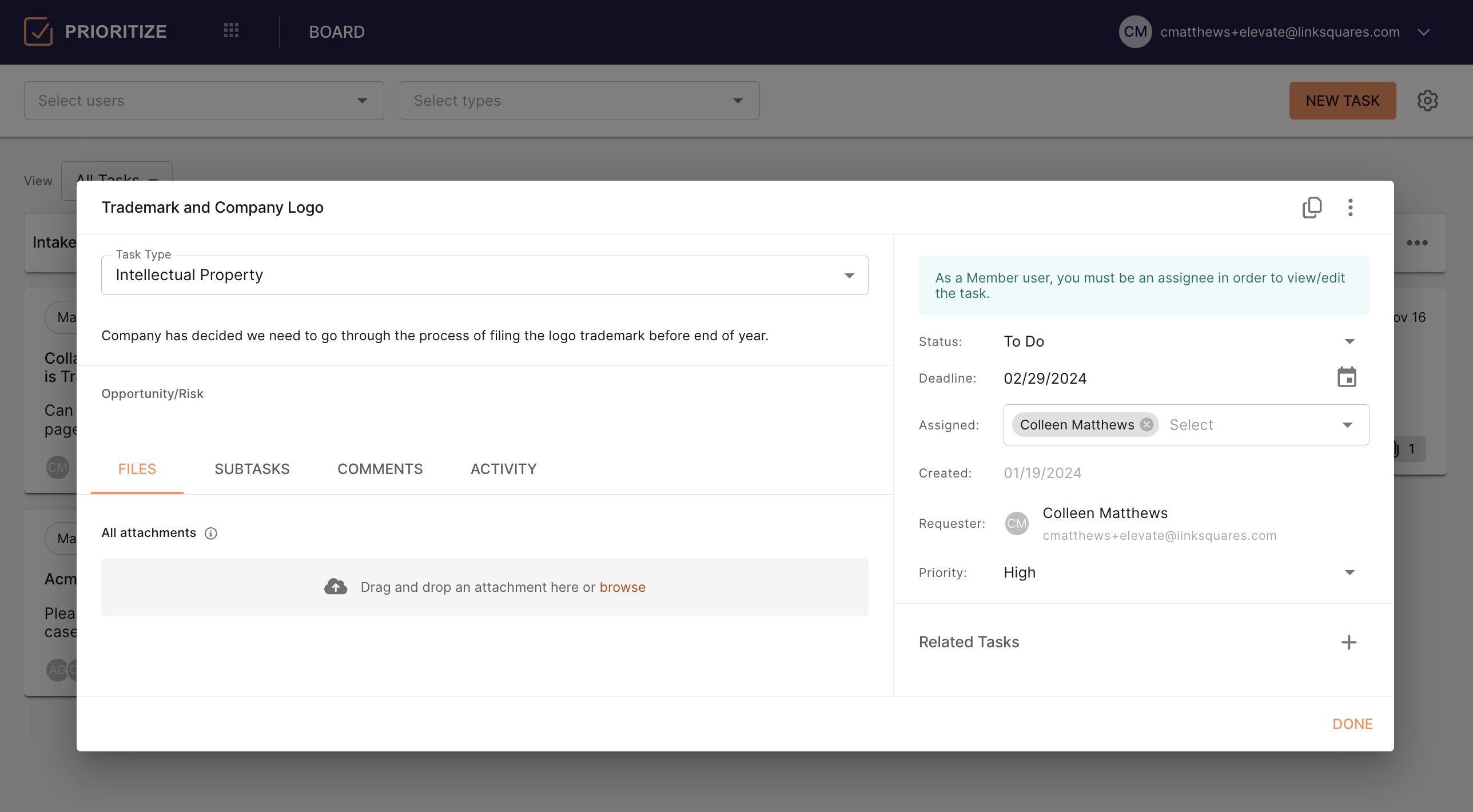
Member Role in Prioritize: contact your CSM to learn more.
What’s new in contract lifecycle management?
Upgrade your Finalize App in Salesforce to access these recent enhancements:
- See and manage the Pen Status from the SFDC agreement details page: Now, sales can stay in the loop on an agreement’s progress, keep things moving by nudging the Pen holder, and pass the Pen back to legal without leaving Salesforce.
- Simplify your search and selection for multi-select questions: Easily find, select, and view selections for multi-select tokens and agreement questions with an intuitive dropdown menu.
- Map Dynamic Follow Up Questions to Salesforce fields: Map any Text field, Text area, Date questions to Salesforce fields to expedite contract drafting/requests. Mapping can be done on the Template Configuration page in SFDC.
- Revert an agreement when in Done status: Admins can now revert agreements back to any status other than Paused or Request Pending right from Salesforce.
Have your Salesforce Admin upgrade to the latest version of the Finalize App in Salesforce right from the AppExchange. For additional information, check out the Knowledge Base:
Want to learn more about the LinkSquares Cloud? Check out the new LinkSquares Academy!
Get the most out of LinkSquares with The LinkSquares Academy, our educational platform that offers product overview courses, on-demand spotlight webinars, monthly release notes, and more.
Subscribe to the LinkSquares Release Roundup
Get the most out of your CLM and stay up to date on new product features and enhancements to the LinkSquares platform.


