November’s Release Roundup is stuffed to the brim (too soon to mention stuffing again?) with exciting releases. With new agreement statuses, the LinkSquares Sign app, and more, we’ve been busy enhancing our platform to round out your year with a smoother experience.
So don’t be a Turkey - let’s dive in!
Track your contracts and review processes with new, descriptive status names
Since every team has a unique contract creation process, flexible processes are critical.
To help your team track agreement creation and review processes, we’ve rolled out new, descriptive status names that better represent where agreements are in their lifecycle. You can also start your processes where you want, advance the statuses as needed, and roll back to a previous status as needed.
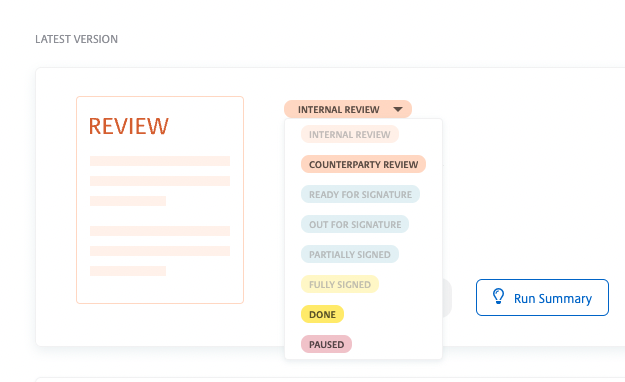
Enhanced Agreement Statuses: Now available in Finalize.
Bypass Finalize and send agreements for signature directly from LinkSquares Sign
With the new LinkSquares Sign app, your team can save time when sending boilerplate agreements out for signature. Simply upload a Sign-Only agreement, prepare it for signature, and send it out for signature.
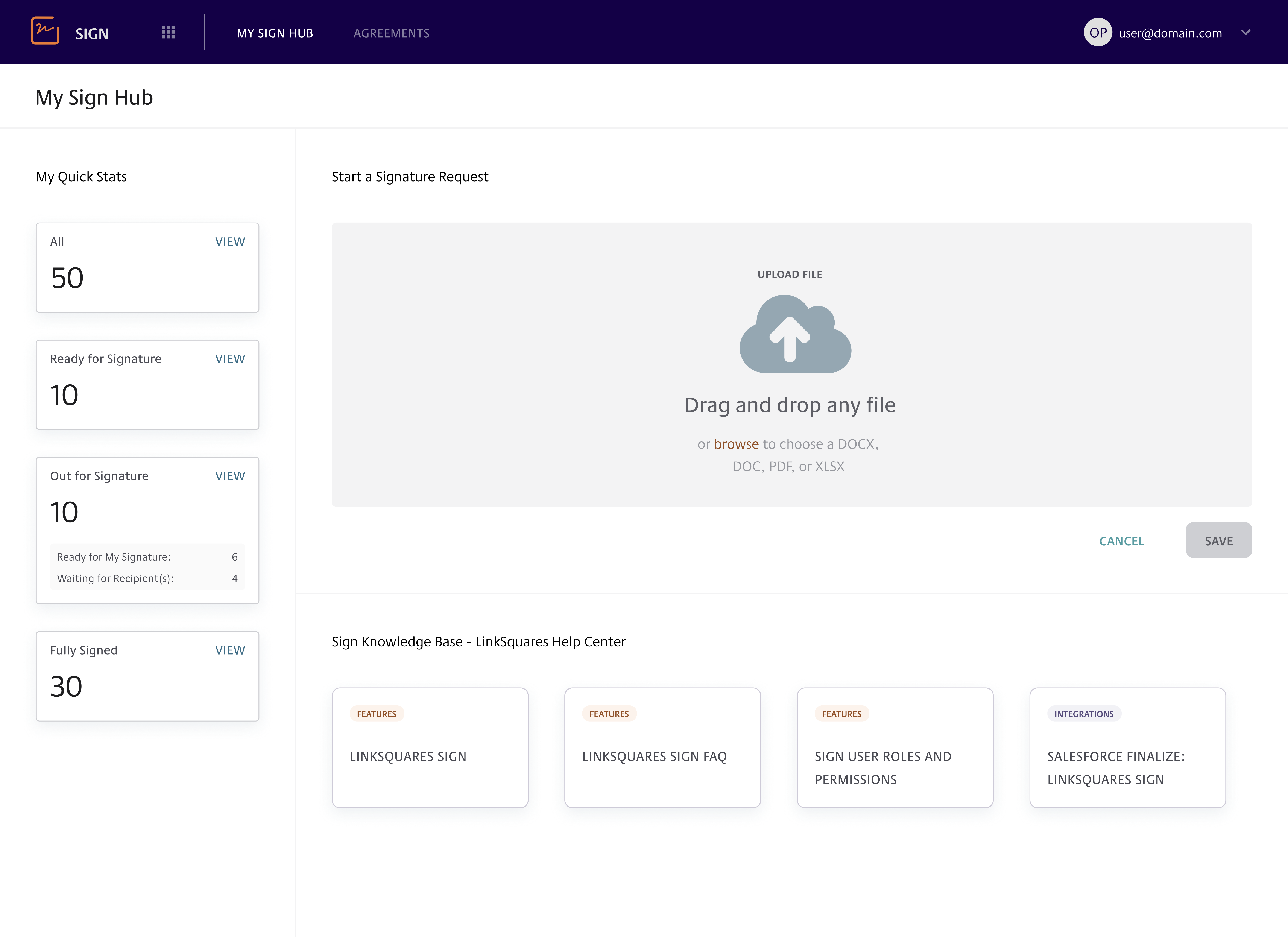
LinkSquares Sign App: Now available for Sign users.
Use template instructions to ensure your team's agreements are always drafted accurately
Eliminate growing pains by providing your team with unique template instructions on each template so agreements are drafted accurately on the first try.
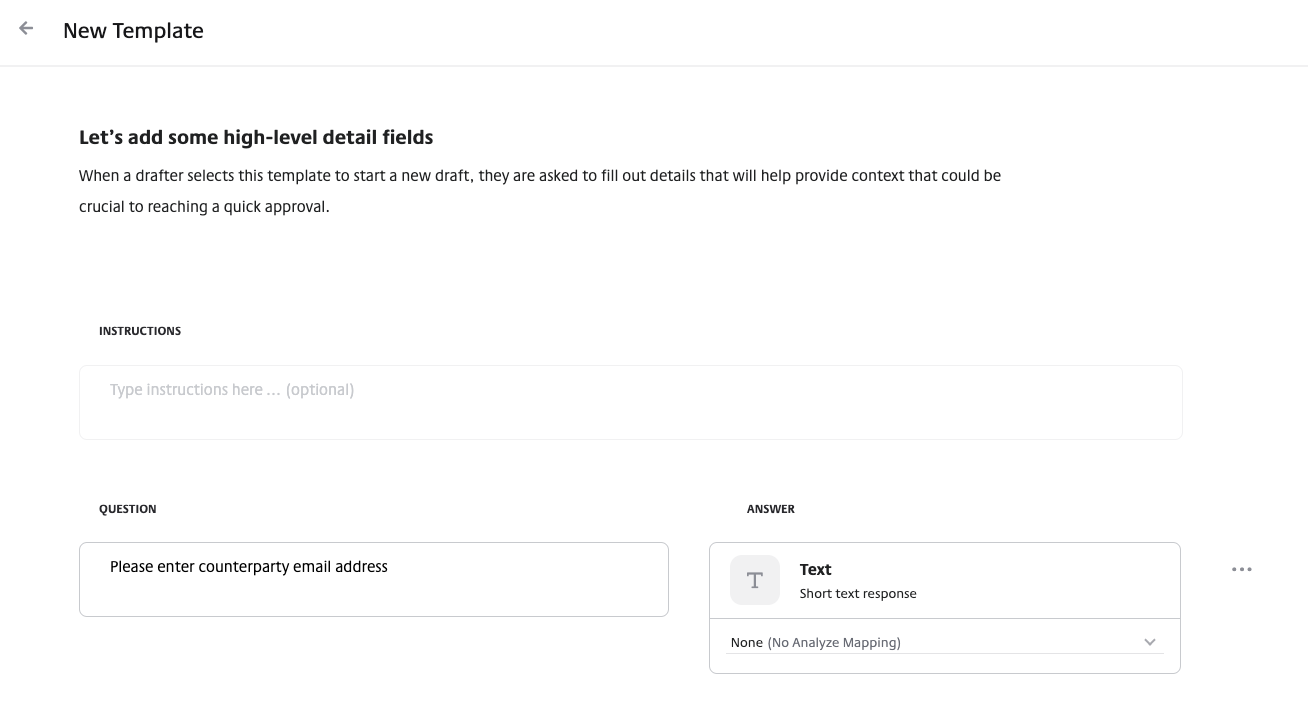
Template Instructions: Now available in Finalize.
Auto-populate recipient fields in your contracts to get your agreements signed faster
Requesting additional information from a Signature Recipient can slow down the time to signature.
Ensure a smooth process for your Signature Recipients by inputting their name, email, and title so their information automatically populates the drag-and-drop signature boxes. All they have to do is sign!
Auto-populated Signature Boxes: Now available for Sign users.
The Finalize App in Salesforce is better than ever, so legal and sales can better collaborate and save time
-
The enhanced agreement statuses are reflected in the Finalize App in Salesforce, ensuring consistency across your organization and enabling sales drafters with certain permissions to manually update agreement statuses.
-
Agreement Attachments are more flexible, allowing sales teams to convert attachments into an agreement version, delete agreement attachments, and add attachments to DocuSign envelopes.
-
Salesforce Admins can now use Permission Set groups to more efficiently manage user permissions for the Finalize App in Salesforce.
-
Customize the templates displayed on each type of Opportunity — so only relevant templates are displayed — with updated Template Configuration.
Finalize App in Salesforce 2.0: Now available for customers that upgrade their Salesforce integration.
Keep your agreements and supporting documents in one place with the Analyze API
Supplemental documentation can live outside of the original agreement record making it difficult to get complete context of the relationship.
Seamlessly import supporting documentation as attachments to your agreements with the newest capability to the Analyze API. Now, documents such as security questionnaires, receipts, or mockups can easily be imported and stored with the agreement record.
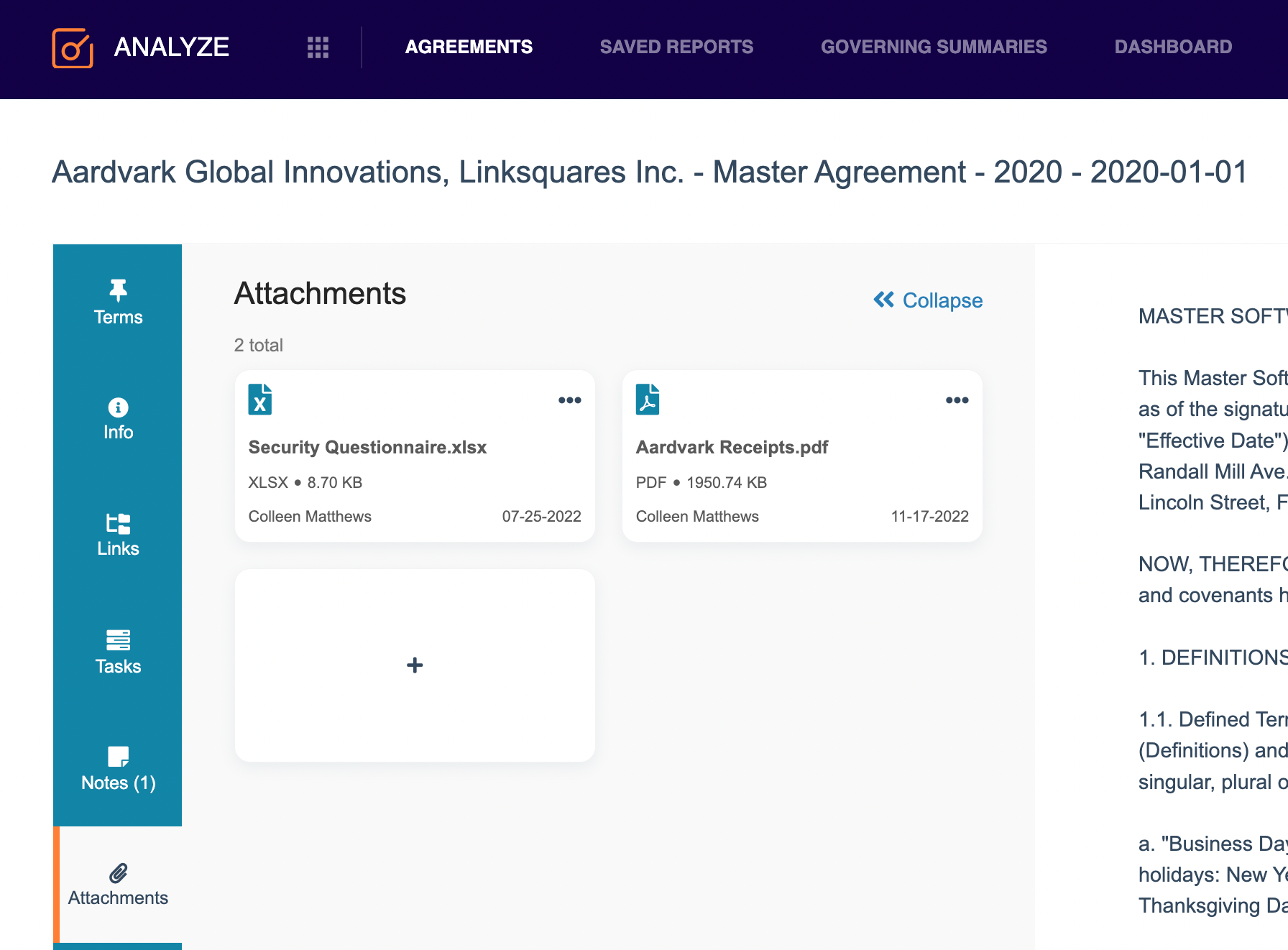
Imported Attachments with the Analyze API: Now available with the Analyze API.
Subscribe to the LinkSquares Release Roundup
Get the most out of your CLM and stay up to date on new product features and enhancements to the LinkSquares platform.


