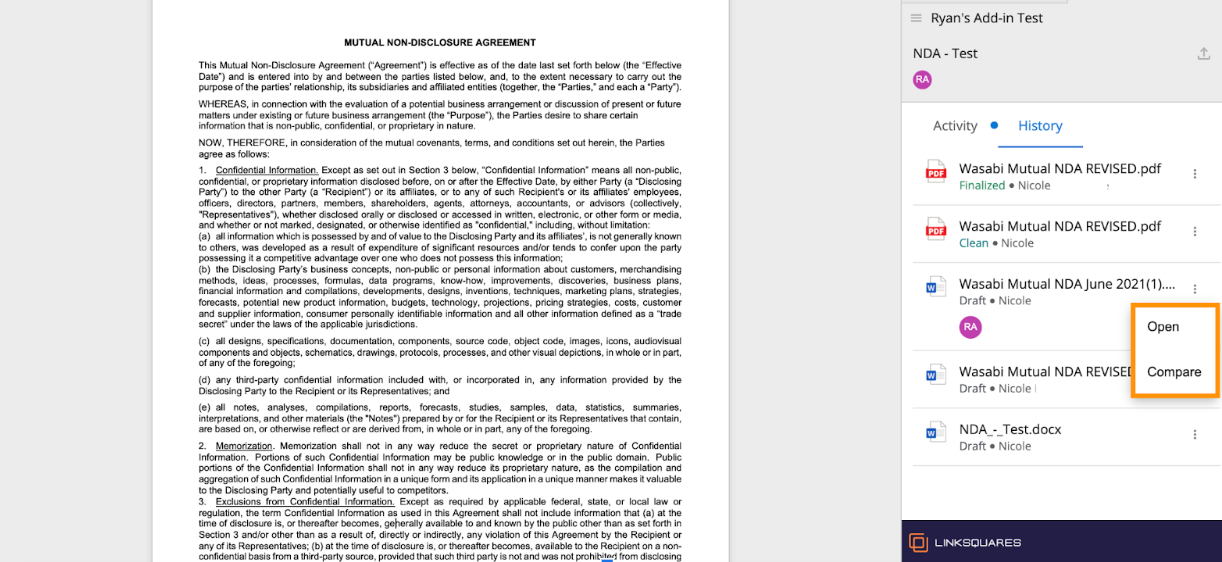We’ve heard from customers like you that Q4 is the busiest time for legal teams, so we’ve made enhancements this month to help you accelerate deals and internal processes. Close out the year strong by streamlining processes with these new features.
Review redlines without leaving Microsoft Word
Sometimes, it feels like contract approvals take a while with endless revisions and redlines. It’s difficult to track changes from one version to the next, especially when you switch between your CLM and Word.
That’s why we released Document Comparison for Word – to take the headaches out of your review process. Compare your agreements stored in Finalize to identify revisions, deletions, and additions – all without leaving Word.
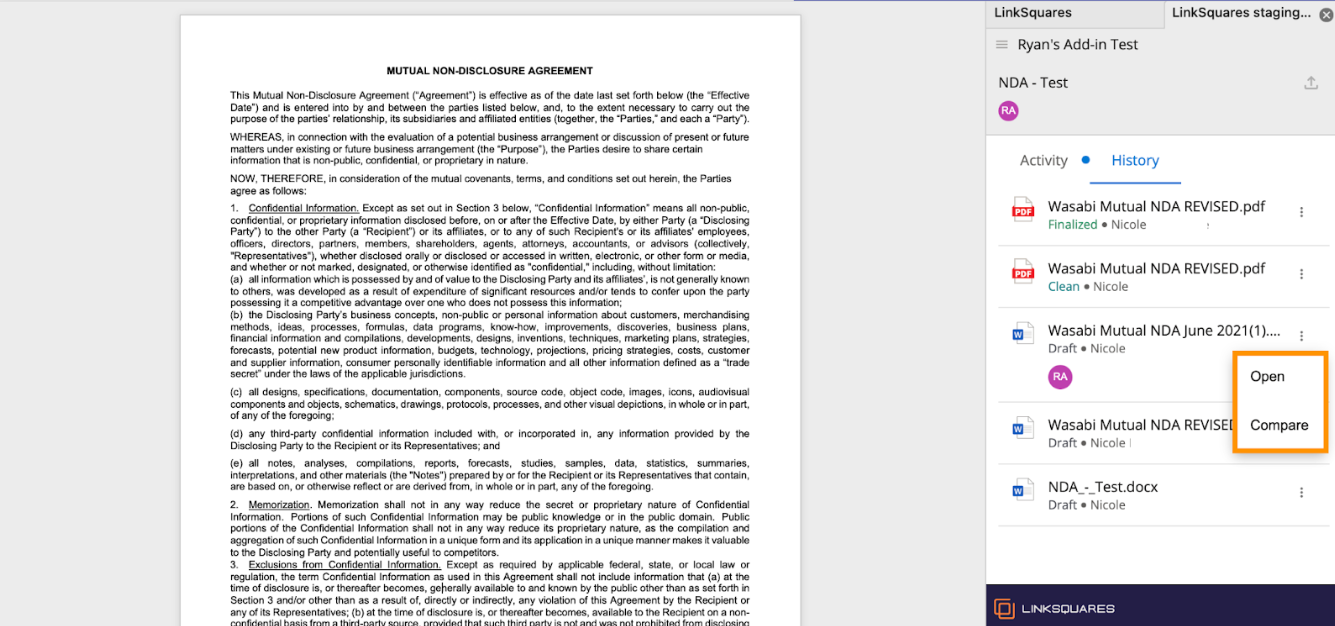
Document Comparison in Finalize for Word: Now available for customers with Finalize for Word.
Streamline your internal signature process with a deeper integration between LinkSquares Sign and Finalize
Accelerate the internal signature process by selecting Finalize users as signature recipients to automatically populate their email addresses in the signature request. Finalize users can then sign directly from the agreements page, eliminating the need to go back and forth between email and the LinkSquares platform.

LinkSquares Sign Enhancements: Now available for LinkSquares Sign customers.
Subscribe to the LinkSquares Release Roundup
Get the most out of your CLM and stay up to date on new product features and enhancements to the LinkSquares platform.